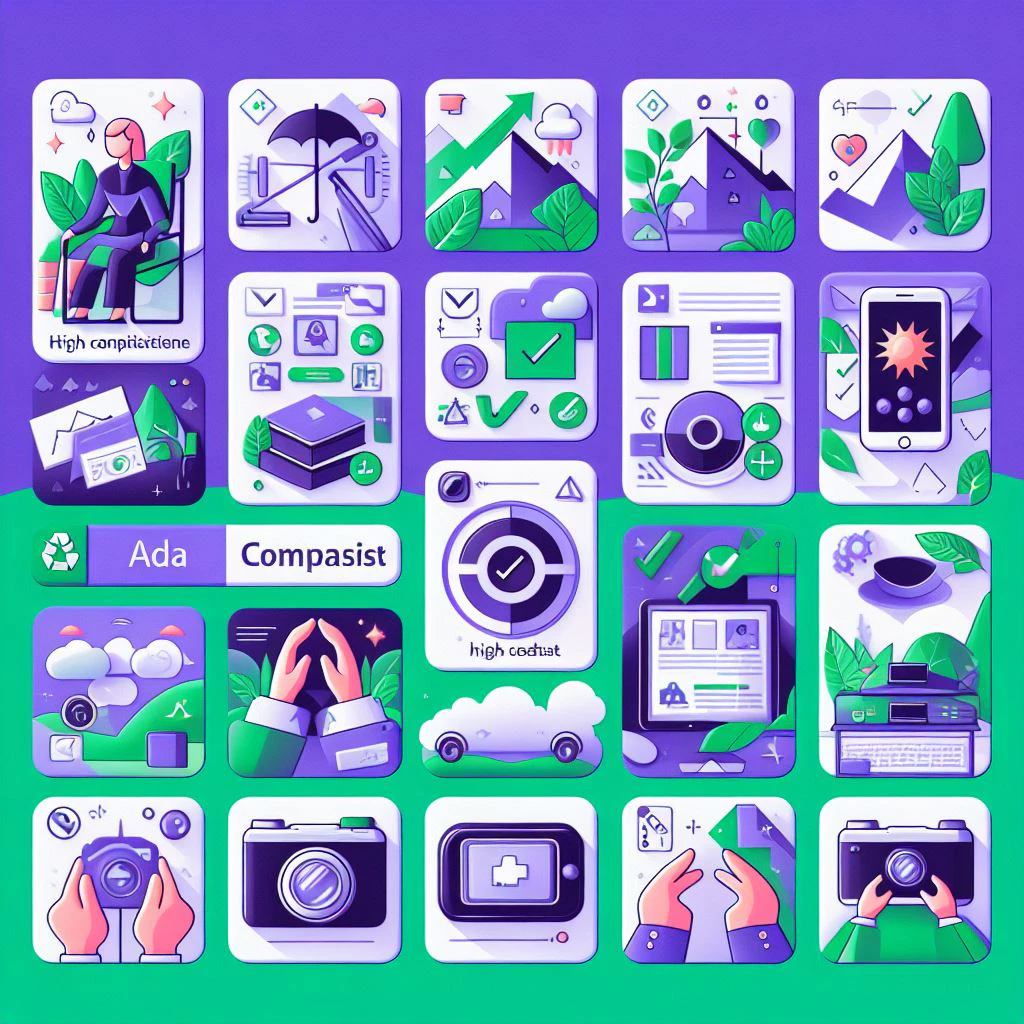In a world where technology is constantly evolving, QR codes have emerged as a versatile tool that bridges the gap between physical and digital realms. These pixelated wonders have revolutionized the way we interact with information, offering a seamless bridge between the offline and online worlds. And what better platform to leverage this technology than WordPress, the go-to destination for millions of website owners worldwide?
So, what exactly are QR codes? QR stands for Quick Response, and these codes are essentially two-dimensional barcodes that store information. Originally developed for tracking parts in vehicle manufacturing, QR codes have now found their way into a multitude of applications, from marketing campaigns to contactless payments.
The Benefits of Using QR Codes
Before we delve into how to harness the power of QR codes in WordPress using Jetpack, let’s explore some of the key benefits they offer:
- Instant Access: QR codes allow users to access information quickly with a simple scan using their smartphones.
- Versatility: From website URLs to contact details, QR codes can encode various types of data, making them suitable for a wide range of applications.
- Enhanced Engagement: By integrating QR codes into your content, you can encourage user engagement and interaction.
- Trackability: Many QR code generators offer analytics, allowing you to track scans and gain insights into user behavior.
- Cost-Effective: Generating QR codes is generally low-cost or even free like the one we make using Jetpack, making them an accessible marketing tool for businesses of all sizes.
Using QR Codes in WordPress
Now that we understand the potential of QR codes, let’s explore how to integrate them seamlessly into your WordPress website using the Jetpack plugin.
Introducing Jetpack
Jetpack is a powerful plugin developed by Automattic, the company behind WordPress.com. It offers a suite of features designed to enhance the functionality and security of your WordPress site. Among its many capabilities, Jetpack includes a QR code generator that allows you to create QR codes effortlessly.

Installing Jetpack
If you haven’t already installed Jetpack on your WordPress site, fear not! Installing Jetpack is a breeze:
- Log in to your WordPress dashboard.
- Navigate to the “Plugins” section.
- Click on “Add New.”
- Search for “Jetpack” in the search bar.
- Click “Install Now” and then “Activate” to activate the plugin.
Once Jetpack is installed and activated, you’re ready to start generating QR codes!
Generating QR Codes with Jetpack
Creating a QR code with Jetpack is a straightforward process:
- Navigate to the Content You Want to Encode: Whether it’s a blog post, a product page, or your contact information, navigate to the content you want to encode into a QR code.
- Access the Jetpack QR Code Generator: Within the WordPress editor, you’ll find the Jetpack icon – it looks like a small rocket ship. Click on it to open the Jetpack menu.
- Select the QR Code Module: Within the Jetpack menu, locate the “QR Codes” module and click on it to open the QR code generator.
- Customize Your QR Code (Optional): Jetpack allows you to customize your QR code by selecting the type of information you want to encode and adjusting the size and color scheme.
- Generate Your QR Code: Once you’re satisfied with your settings, click the “Generate QR Code” button. Jetpack will generate a unique QR code for your content.
- Embed Your QR Code: Finally, Jetpack provides you with options to embed your QR code directly into your content. You can insert it into posts, pages, or even widgets with ease. To use the QR Code elsewear, right click on the image and select Save to your Computer
And voila! Your QR code is ready to be scanned by eager users looking to access your content effortlessly.
Where to Use QR Codes
The possibilities are endless when it comes to incorporating QR codes into your WordPress site:
- Product Packaging: Include QR codes on product packaging to provide customers with additional product information, tutorials, or user manuals.
- Business Cards: Add QR codes to your business cards, allowing recipients to quickly access your contact information or website.
- Event Promotion: Use QR codes to promote events by directing users to event pages, registration forms, or ticket purchasing portals.
- Restaurant Menus: In the era of touchless dining, QR codes on menus enable patrons to access digital menus from their smartphones.
- Print Media: Incorporate QR codes into print advertisements, brochures, and posters to drive traffic to your website or landing pages.
Let Pastis Enterprises Help You
At Pastis Enterprises, we understand the importance of staying ahead of the curve when it comes to leveraging technology for your business. That’s why we’re pleased to offer installation services for apps like Jetpack to our existing customers. If you’re ready to take your WordPress site to the next level with QR codes and other innovative features, simply send us an email or submit a support ticket, and our team will take care of the rest!
In conclusion, QR codes present a powerful opportunity to engage your audience and enhance the user experience on your WordPress website. With Jetpack’s seamless integration, creating and deploying QR codes has never been easier. So why wait? Unlock the potential of QR codes today and watch your WordPress site soar to new heights of interactivity and engagement!