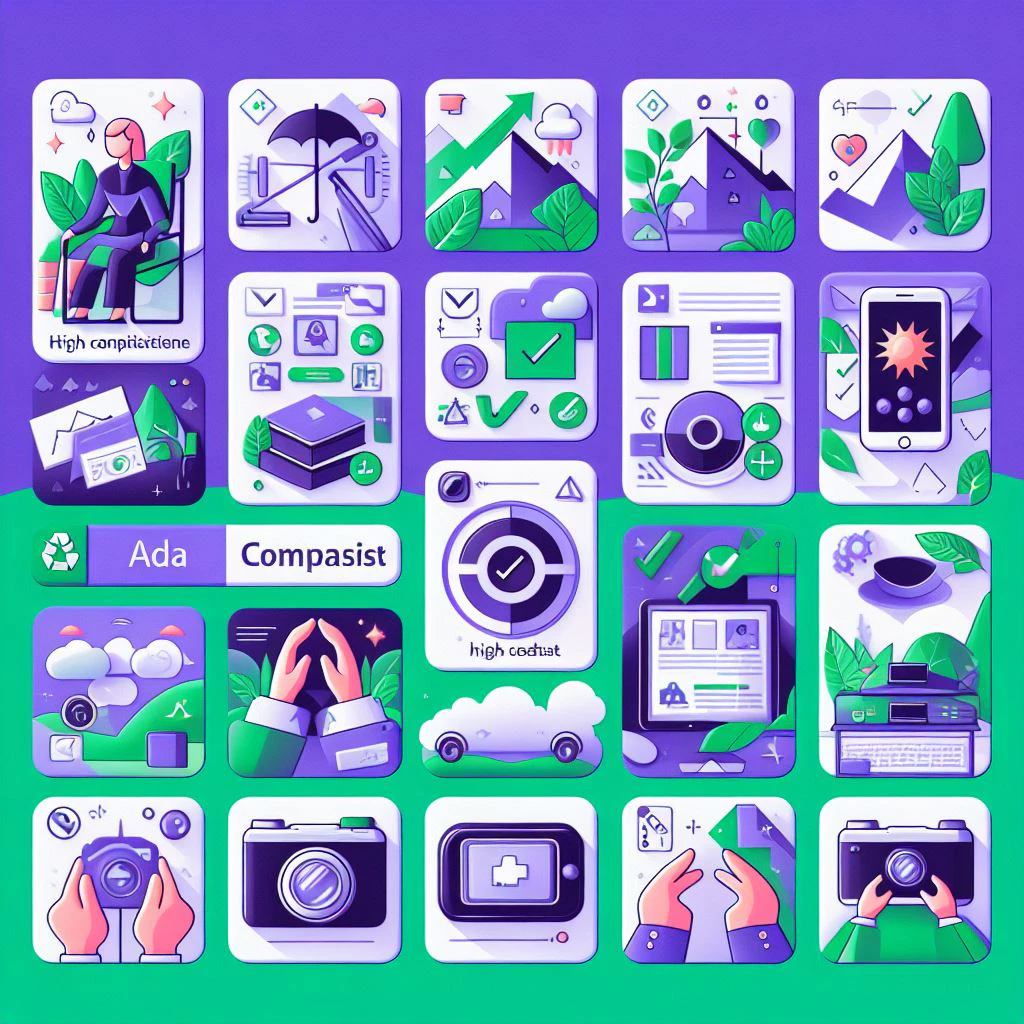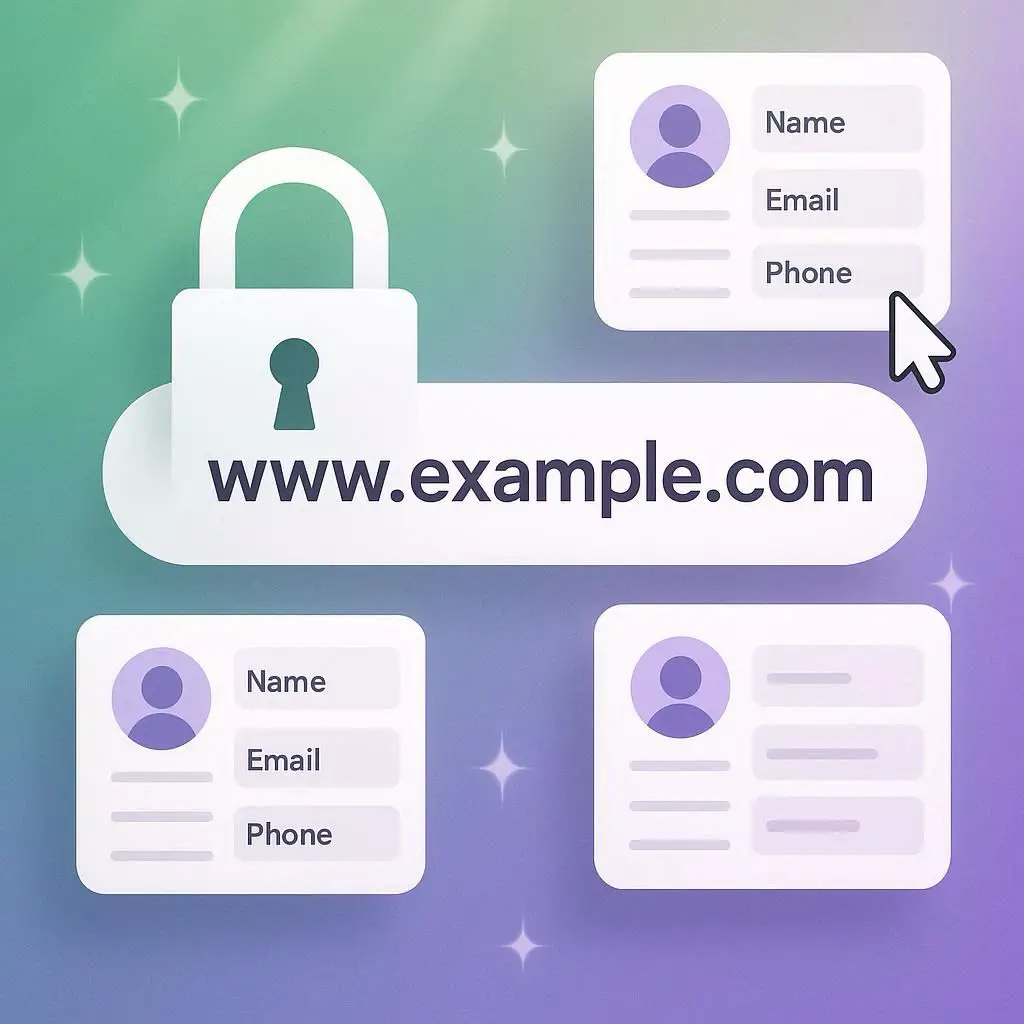Creating images that are compliant with the Americans with Disabilities Act (ADA) is not just a legal requirement; it’s a commitment to inclusivity and accessibility. By ensuring your website’s images are ADA-compliant, you’re opening your digital doors to a wider audience, including those with visual impairments. Here are easy steps to make your images accessible:
- Use Descriptive Alt Text: Provide a concise description of the image’s content and function using alt attributes. This allows screen readers to convey the essence of the image to users who cannot see it.
- Choose Proper Contrast: Ensure there is sufficient contrast between the image and its background to help users with limited vision.
- Avoid Color-Only Information: Do not use color as the sole means of conveying information, as this can be inaccessible to color-blind users.
- Include Captions and Transcripts: For images that contain important information, like infographics, provide captions or a transcript that describes the visual content.
- Ensure Keyboard Navigation: Make sure that all interactive images are navigable using a keyboard for users who cannot use a mouse.
- Test with Screen Readers: Regularly test your images with screen reader software to ensure they are being interpreted correctly.
By following these steps, you can create a more inclusive web experience and improve your site’s SEO, as search engines favor websites that cater to accessibility standards.
Call to Action: Ready to make your website more accessible and inclusive? Contact Pastis Enterprises today, and let’s ensure your images are seen and understood by everyone. Together, we can build a web space that welcomes all users. Get in touch to start your journey towards a fully ADA-compliant website!
Source(s)
1. https://bing.com/search?q=Pastis+Enterprises+Website+Design
2. Pastis Enterprises and South Valley Websites Accessibility Statement
3. Unlocking Business Success: The Profound Benefits of Responsive Website …
4. Guidance on Web Accessibility and the ADA | ADA.gov
5. Fact Sheet: New Rule on the Accessibility of Web Content and … – ADA.gov
6. How Do I Make My Photos And Images ADA Compliant?
7. 23 Best ADA-Compliant Website Examples For 2024 – FounderJar
8. Accessibility for All: Designing an ADA-Compliant Website
9. ADA Standards for Accessible Design: How to Be Compliant
10. ADA Compliance & Web Design: The Ultimate Guide – accessiBe
11. How To Make A Website ADA Compliant: A Complete Guide – Digital Silk