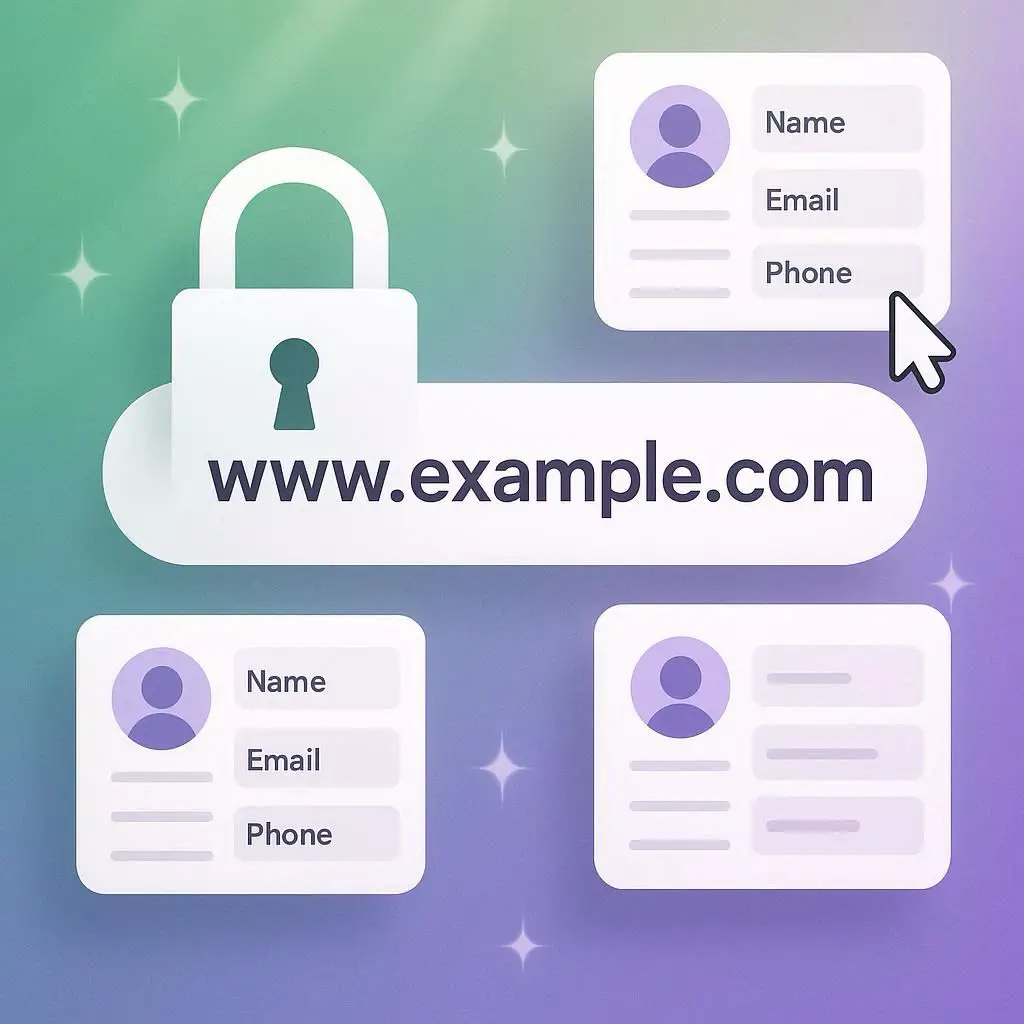In this tutorial we discuss how to add files to your website. Documents can be in just about any format including Microsoft Word, Excel, zip files, PowerPoint presentations, Flash files, etc.
Click on the arrow to start the video.
Steps:
Step 1: Log in to your website.
Step 2: Locate the User Menu in one of the columns on your site and locate the Add Files link.
Step 3: Scroll to the bottom of the page that appears and click on the Submit link.
Step 4: Click on the Browse button, which will bring up a window to navigate to the file located on your computer. (If the file is already on the internet, paste the link in the text box below that.)
Step 5: Fill in the form text boxes with the title, category, description, etc.
Step 6: Click on the file format icon that corresponds with the type of file you are uploading. For instance a Acrobat PDF icon will show users that they are downloading a pdf.
Step 7: Click on the save button. Your file is uploaded and you will see a note that the file has been added.
More tutorials are available for specific areas at Pastisenterprises.com. You can also contact us at any time for more assistance.